Publish Projects
To publish to the Metaverse, click the ‘Launch’ button in the upper right corner and then select ‘Deploy to Metaverse’.
This wil promt the XR Editor to perform a health check on your scene, generating a performance report. The report will show whether your scene is optimized for deployment and provide suggestions for improvement.
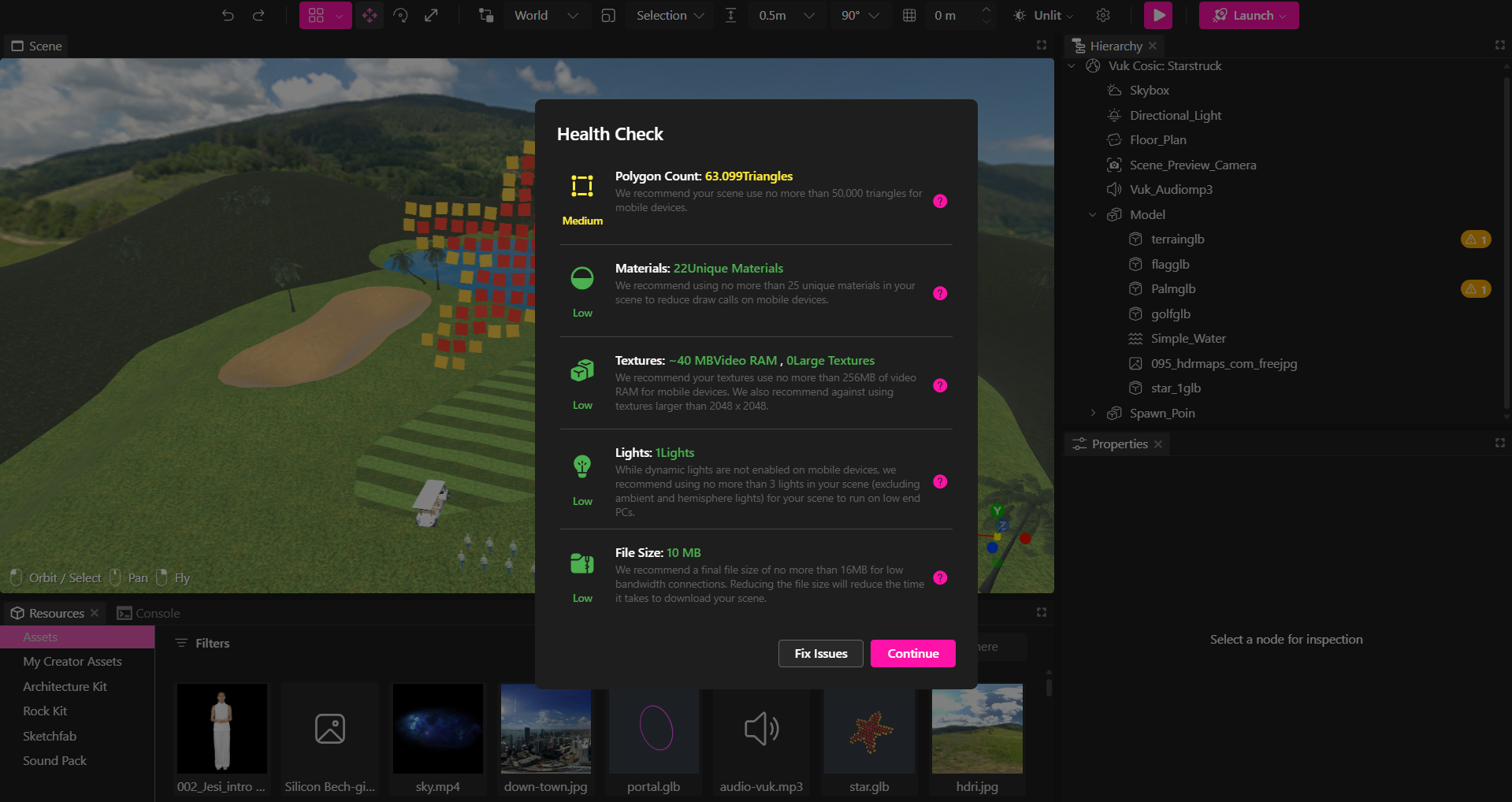
Next, you will be prompted to rename your scene. Once you have finished, click ‘Publish’.
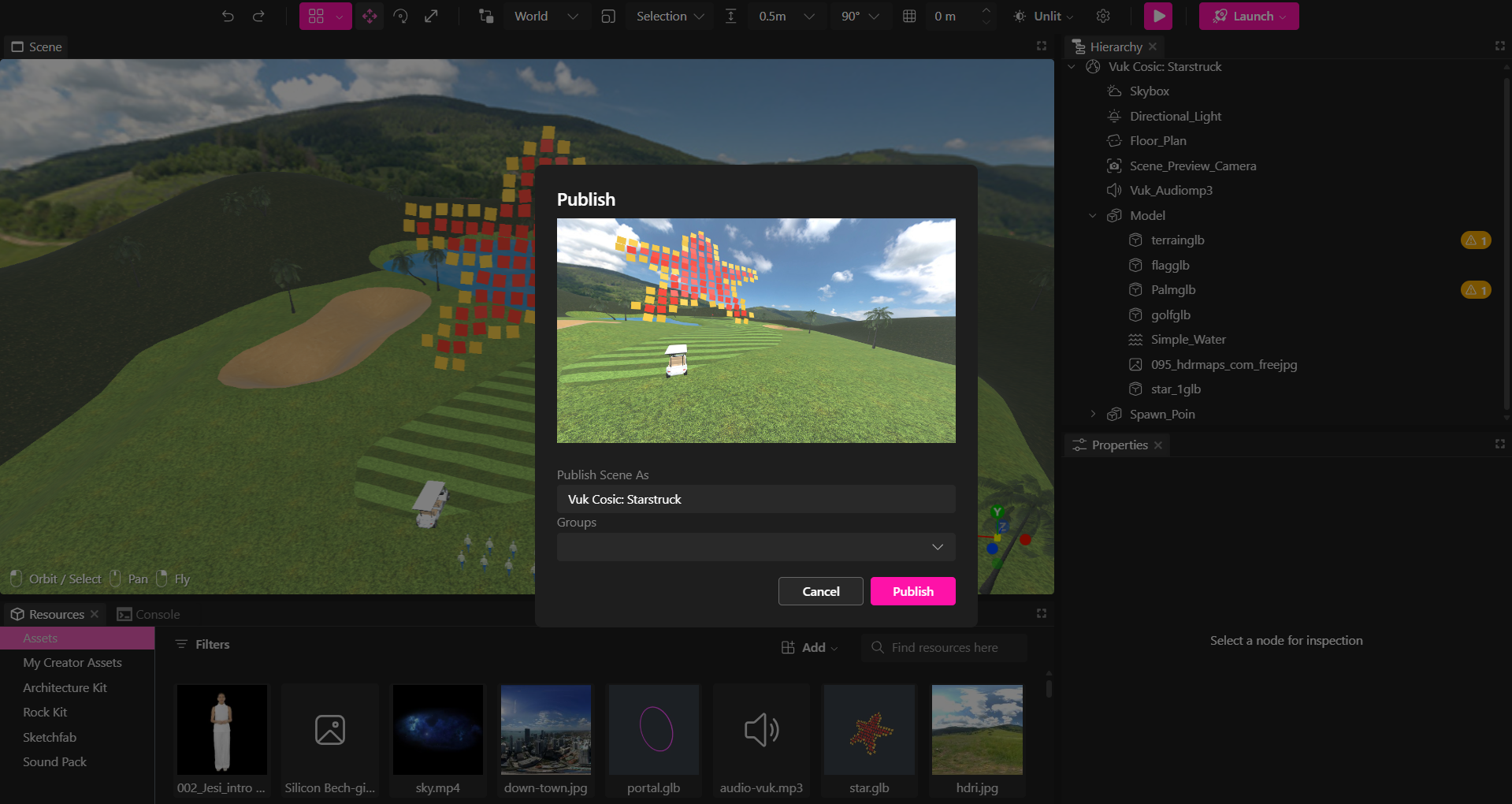
Finally, your scene will be exported and published in the Metaverse. Click ‘Open Your Scene’ to create a unique room in the Metaverse where you can view your changes.
When you publish to the Metaverse, the project will generate a unique link to a room where you can see your changes.
Always remember to generate a Nav Mesh before exporting your project! For more information check out the Nav Mesh.